Backing Up
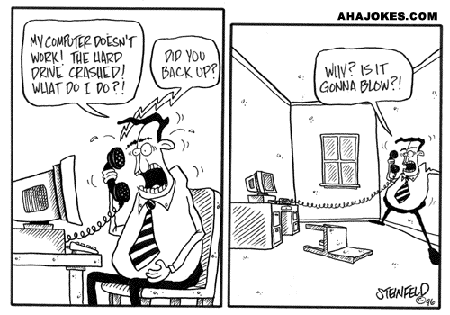 How often do you back up your computer? I do mine somewhere in the range of never to hardly ever. I know, it’s a dangerous game I play both on my laptop and our home computer. At least it was, I am now in the possession of an external drive and I’m currently backing up family photos and such. I should back up this blog too. If anything where to happen then all this would be gone. Oh… I guess I should back up my art and PSDs (Photoshop Documents). I know some people say I can sync up my computer to auto backup… but I’m not that tech savvy. How often do you back your computer crap up?
How often do you back up your computer? I do mine somewhere in the range of never to hardly ever. I know, it’s a dangerous game I play both on my laptop and our home computer. At least it was, I am now in the possession of an external drive and I’m currently backing up family photos and such. I should back up this blog too. If anything where to happen then all this would be gone. Oh… I guess I should back up my art and PSDs (Photoshop Documents). I know some people say I can sync up my computer to auto backup… but I’m not that tech savvy. How often do you back your computer crap up?




 Play Asia
Play Asia
January 9th, 2012 at 2:47 am
Mine? I use a mac, so I can get something that does it all automatically =3 “Time machine” but for PC? Not a clue, though I have a feeling there will be something out there…
January 9th, 2012 at 2:51 am
Heh. Not even when my old laptop crashed on me did I learn my lesson. I really should get an external HD and… hey there’s a new episode of MLP online!
January 9th, 2012 at 4:40 am
I have my company files backed up automagically every day, thanks to a program called SyncBack (which was a pain to set up), but apart from that: no, very rarely. I have an external harddrive, but I haven’t found a simple way to back up to it regularly.
I’d like to believe nothing on my computers is important enough to warrant the hassle of backing up – that life is more important than a few intangible bytes on my computer – but maybe that’s just an illusion.
January 9th, 2012 at 12:12 pm
I use Time Machine on my Mac, so it’s backed up every hour or so onto my little external drive. It’s pretty spiffy. http://download.cnet.com/OopsBackup/3000-2242_4-75001597.html <–OopsBackup gets pretty good reviews for a Windows backup solution, but it isn't free. Still, what's $40 versus losing all your data?
January 9th, 2012 at 1:20 pm
Windows 7 now has an automated back up similiar to time machine, I just let it do so every couple days to my external 1tb Western Digital… I do feel a little better, I normally just spread data across alot of secondary HDD’s and also the TJA Web server at times.. but this is the first time it’s a REAL back up , so we’ll see.
January 10th, 2012 at 12:38 am
I recommend a program like ShadowProtect that automatically backs up the entire hardrive at regular intervals, and can keep multiple versions of backups.
It’s good for someone who isn’t tech-savvy because it’s pretty easy to setup. Nothing is easier than an automatic backup you don’t have to think about or remember.
You can browse the backups and grab individual files from them at any time.
The best part is that it can also restore the computer’s entire harddrive bit-for-bit if it stops working. But making a bootable thumbstick for that takes some technical effort.
January 10th, 2012 at 9:08 pm
Hmm… is it a free program?
January 10th, 2012 at 4:48 pm
Very timely blog Joe. My computer is due for a major overhaul. My brother is putting together a new hard drive for me and I’ll have to send him my tower to him for installation. My PC is quite old and we’ve been frankensteining new parts onto it for years.
January 10th, 2012 at 9:03 pm
You know… I didn’t think that anyone used the word “frankensteining” other then me. That’s awesome!