System Recovery
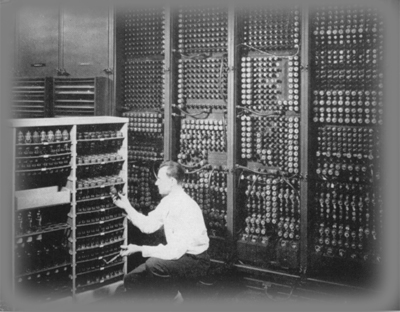 Here’s the short version of this post.
Here’s the short version of this post.
I’m a moron.
Here’s the long version.
My TabletPC has been getting quite slow over the past few years. Sometimes I would be in the task manager I would just stare at all the things my computer was doing right in front of my face and yet, I had no idea. What the hell where all those .exe files running in the background? Sometimes I would do searches on them and see what they where. Mostly they where all regular system files doing their job. A few days ago however, during a search on .exe files. I come across a link that will offer a free scan of my PC to rid it of all the extra crap that it’s running and slowing it down. I was skeptical, but I clicked on it any way. It took me to a site that had a download of a program that would do just what I described. I downloaded it, but before I ran it, I did some research on it. From everything that I read, it was a totally legit program (I can’t remember what it was called). So I tried it and it worked. My laptop ran a little fast and my Photoshop didn’t lag. But then things took a nose dive.
It would seem that this program not only just kept run away exe’s in check, it deleted .dll files. Important .dll files. One that the computer need to run! I rebooted my laptop to find that I was screwed! I could get anything to load no matter what I did to try and save it. I was going to have to do a full system recovery.
This sucked, but I’ve been meaning to do one for a while now, so this was as good a time as any. I backed up all my art, music, photos and wrote down the programs that I needed to reinstall. Then began the process that would take my laptop back to factory settings. WAIT!!! I forgot to back up my bookmarks!!! To late… they’re gone. Sigh~
I guess it’s not the end of the world. I only really visited a small fraction of them anyway and if that’s the only thing I lost… that’s not so bad. On the plus side, my computer is really fast now.
So yeah, I totally learned my lesson. Don’t trust anything you get from the internet.




 Play Asia
Play Asia
September 17th, 2010 at 3:26 am
Thats a bummer dude. Not too long ago my computer got hit with a rather wicked worm, completely fried my hard drive. After about $300 in repairs, I learned that I had lost almost all of my data! ARRGGH!! So yeah, STILL rebuilding my smut library…
September 22nd, 2010 at 3:07 am
Joe,
If you use Firefox, I have a few add-ons I could recommend. Go to the Mozilla website and check out these;
Xmarks (free, requires email and password) A website that saves a copy of your bookmarks. The cool thing about it is that you can choose it to synch sets of your bookmarks to different computers. So you can set it up to Personal/Home sets as well as Work sets. You install this add-on to Firefox at home, and work, other computer, and it will synch those sets of bookmarks to that particular computer. You can always log in to the site and adjust things.
Read It Later: another Firefox bookmark utility, you can click to save pages to RIL if you want a way to “bookmark” them without bookmarking them. I’m not exactly sure how well the security is, but I think you can password it so you could log in on another computer and see the links (ie: work). I mainly use it for “temporary bookmarks” or for saving links to pages I shouldn’t be spending time on right now (I get distracted).
Another Add-on I find extremely useful is “Session Manager” which will save all your windows and tabs in a “session” which you can then open up later by loading that session.
I’ve been known to DL TGP galleries at times. To help me do this more efficiently, I have found two other add-ons very useful:
Multi Links (use this first) then…
Pterodactl which will save the largest image from subsequent tabs into a folder automatically (and can close those tabs).
If you have questions I’ll try to help you out. Go ahead and contact me via HF (I think you can PM me) or I guess you can see my email via your blog reports.
PS: Been using avast! antivirus, free version for 5 months, very happy with it. Got some virus on my old computer [Paid for AVG] and though I think it’s purged, I still get DLL not found errors on three DLL files that seem to be virus-related. I think they are gone, but using Advanced System Care free and a couple other Registry-checkers hasn’t removed those links.
I have set up avast! to scan my temporary, and internet folders 2-3 times a day since that’s the most common entrance for them. I’ve gotten maybe 4-5 viruses on my new computer in the last 6 months which avast! has securred in its vault. Also got warned on 4-5 websites with “malicious software” on them, thanks, avast! [found it on http://www.download.com]
I go to CNet’s http://www.download.com and there is also a European site called Softpedia that also has SFTW downloads that I trust. If something doesn’t show up on those two sites, I google it for more info.
Hope this is helpful.
Love your art!